Manage Users for Roles
To manage the users assigned to a role:
1. Click the Users gear icon. The Add/Remove Users dialog appears.
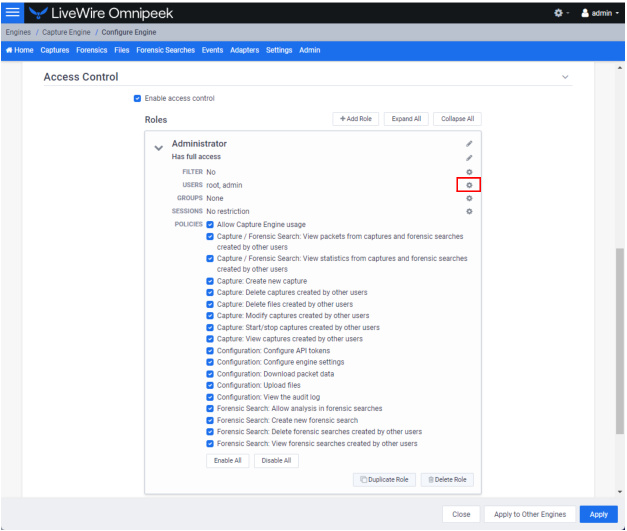
2. Configure the users.
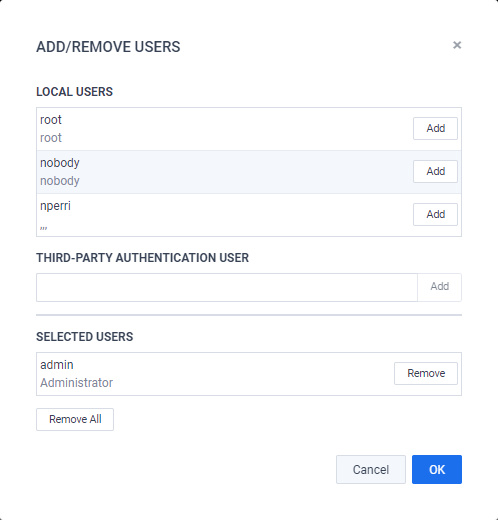
◦ Local Users: Displays the local users that can be added to a role. Click Add to add a user to the Selected Users list.
◦ Third-Party Authentication User: Allows users to type in third-party users from third-party authentication servers. Click Add to add a user to the Selected Users list.
◦ Selected Users: Displays the users added to the role. Click Remove to remove a user from the Selected Users list.
◦ Remove All: Click to remove all the users from the Selected Users list.